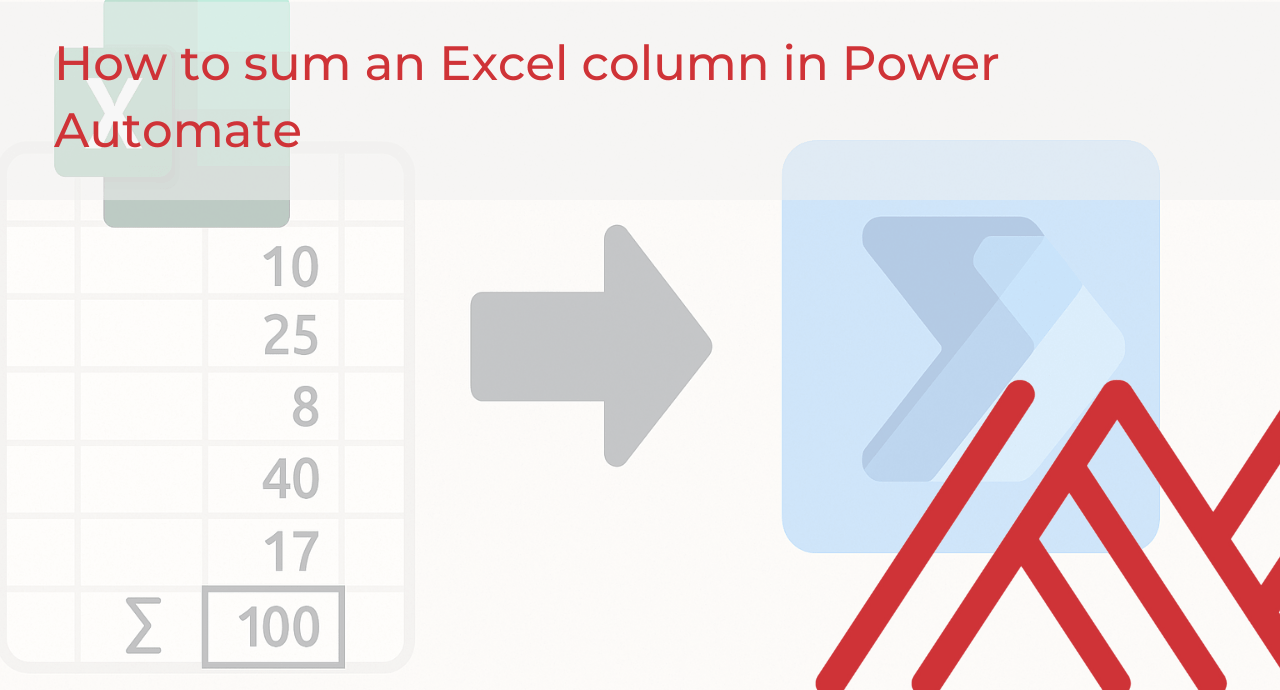A client recently asked me to give a kind of “state of the union” talk on Excel and its growing AI stack. And honestly, it’s not wrong to call it messy. There are so many new pieces floating around. …
Continue Reading about How to understand the modern Excel AI stack →