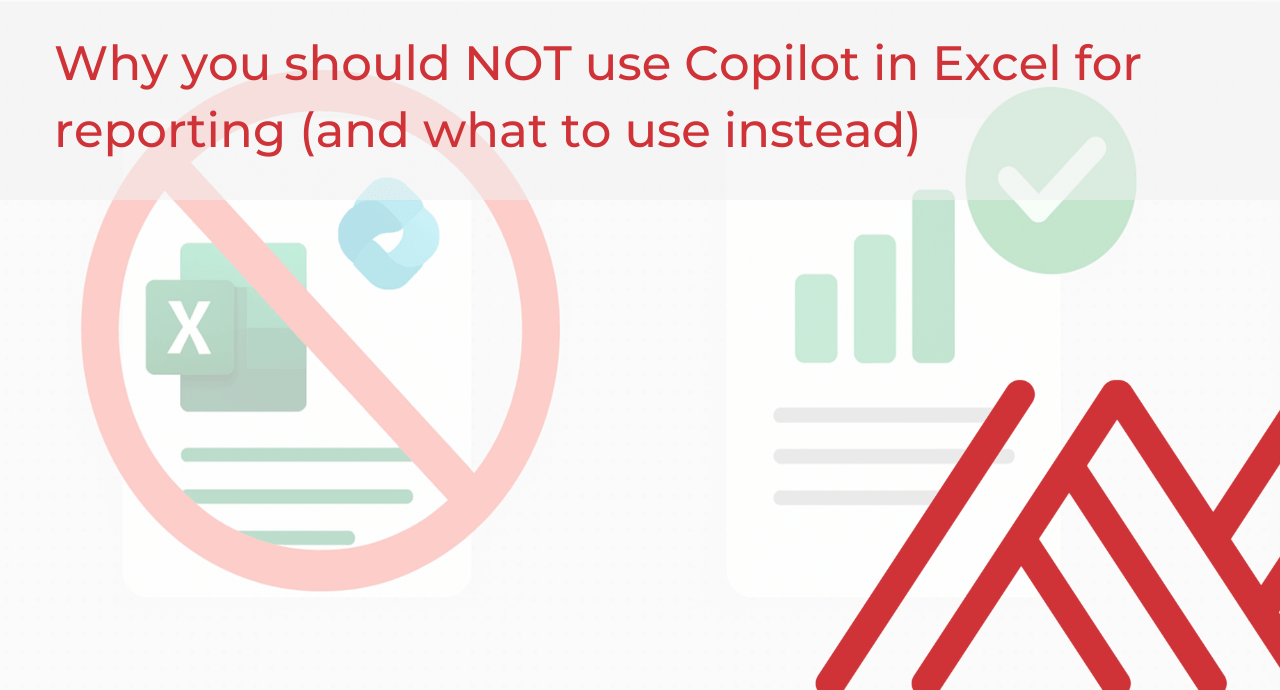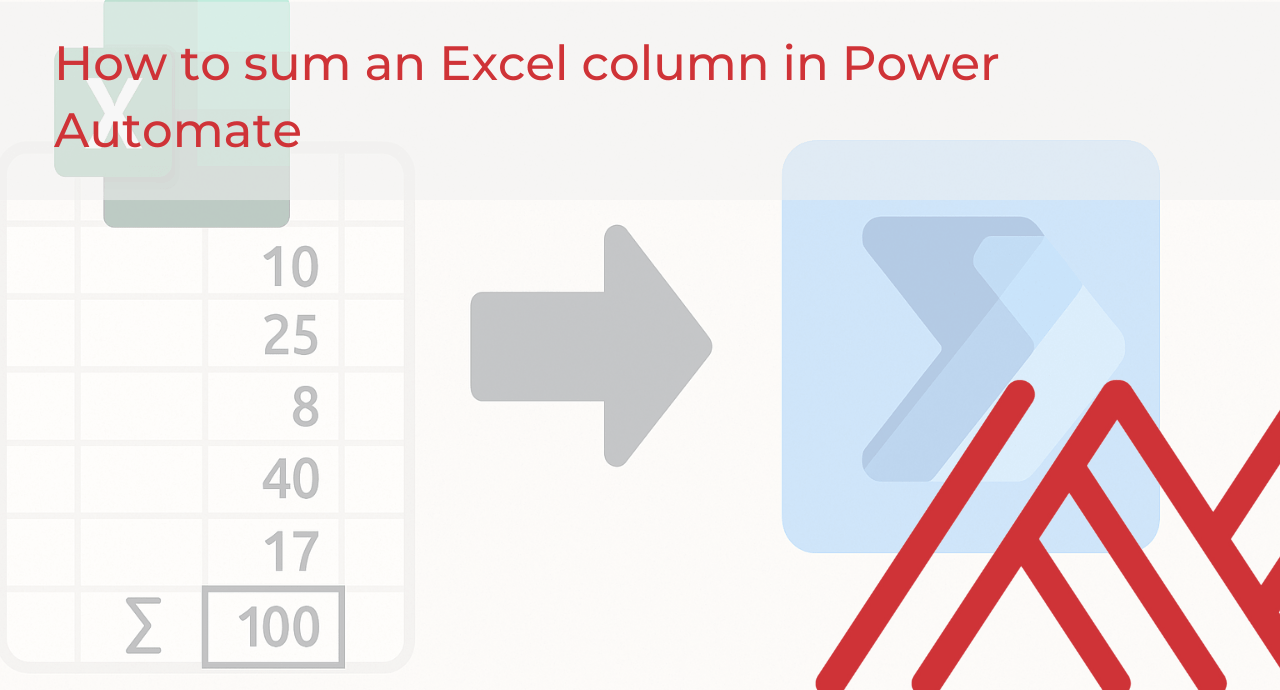Every time I run a Copilot for Excel workshop, there’s one question that always comes up: “How can I make Copilot remember my prompts so it can do my weekly reports automatically?” Short …
How to understand the modern Excel AI stack
A client recently asked me to give a kind of “state of the union” talk on Excel and its growing AI stack. And honestly, it’s not wrong to call it messy. There are so many new pieces floating around. …
Continue Reading about How to understand the modern Excel AI stack →
Power Automate for Excel: How to work with adaptive cards for Teams
Many Excel users spend hours each week creating reports, exporting data, and sending the same updates around. It works, but it’s repetitive and time-consuming. A smarter option is to bring those …
Continue Reading about Power Automate for Excel: How to work with adaptive cards for Teams →
How to connect your Excel workbook to the Dataverse via Dataflows
If you want to make your Excel data more useful across the Power Platform, connecting it to Dataflows within Power Apps is the right starting point. By moving data from your workbook into a Dataflow, …
Continue Reading about How to connect your Excel workbook to the Dataverse via Dataflows →
How to sum an Excel column in Power Automate
As Excel users, we know our data doesn't always just stay in Excel. We often want to push it out, maybe to send totals in an email, post updates to Teams, or trigger a notification when spending …
Continue Reading about How to sum an Excel column in Power Automate →
How is AI changing Excel training?
For decades, Excel training meant formulas, charts, and PivotTables. Now, learners open Excel and see a Copilot icon in the ribbon, a Python cell, or an automated workflow running in the background. …