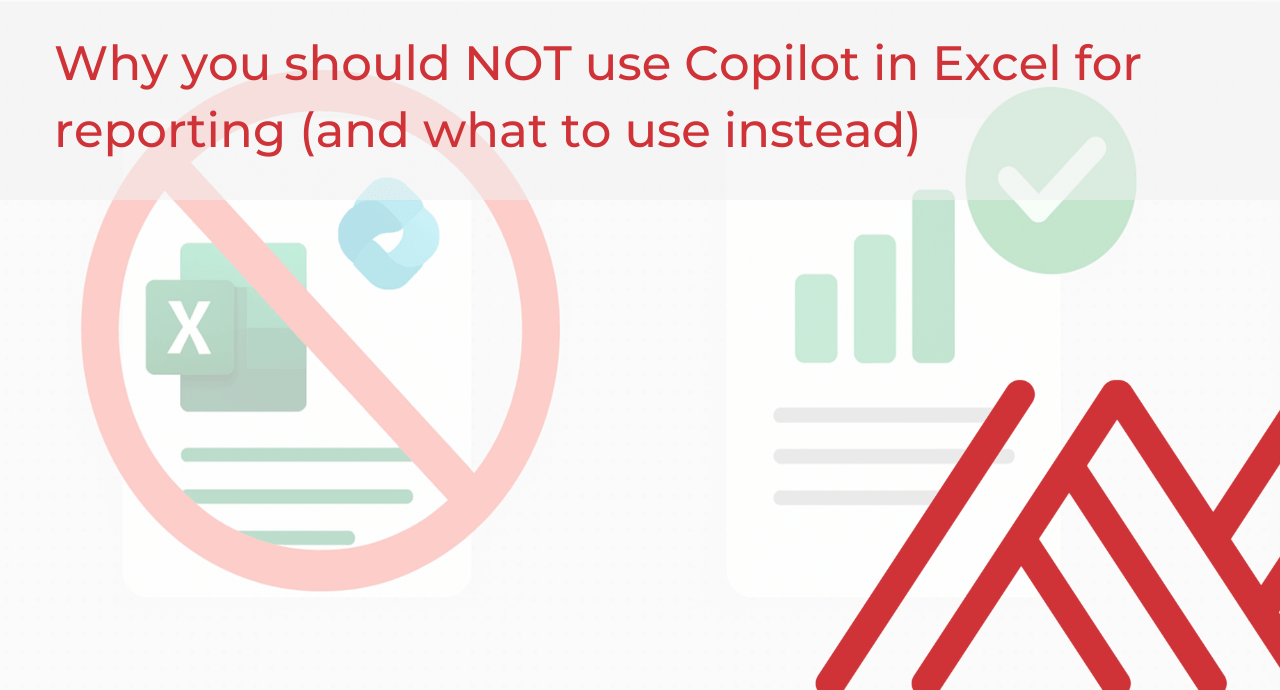I get asked a version of this question nearly any time Copilot in Excel comes up in training or advisory work. These questions are reasonable. They also possibly reveal a misunderstanding about …
Continue Reading about How to save and reuse prompts for Copilot in Excel →