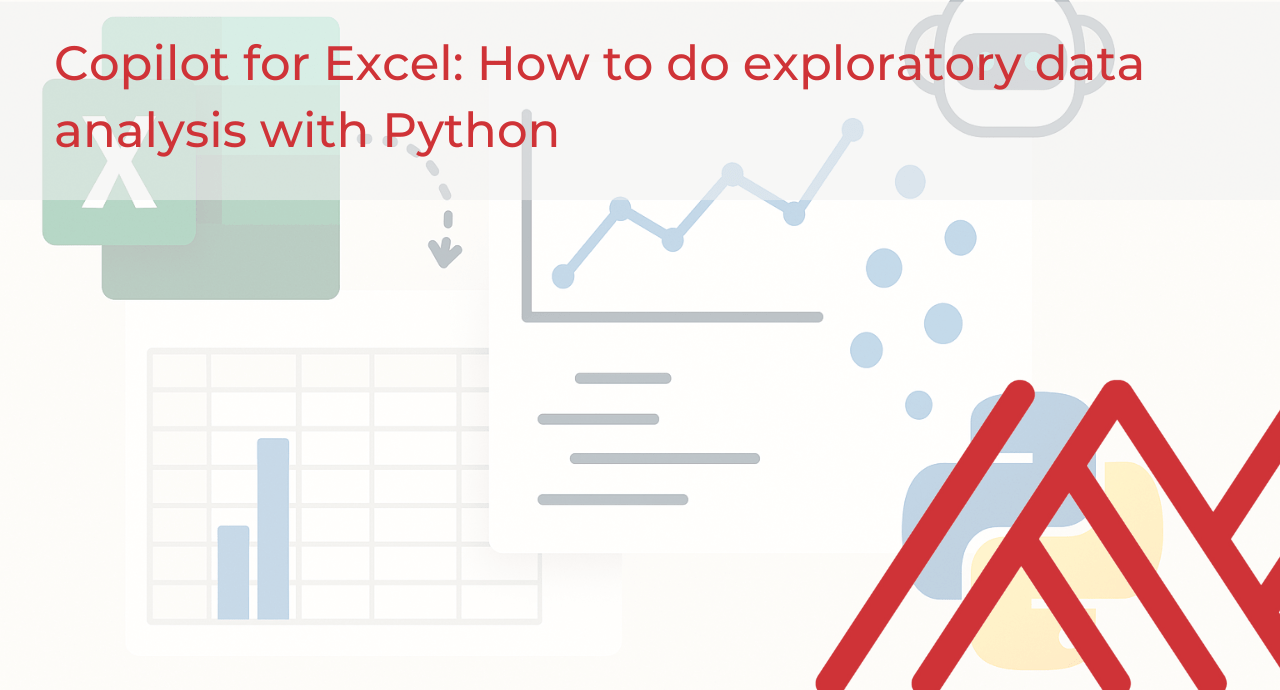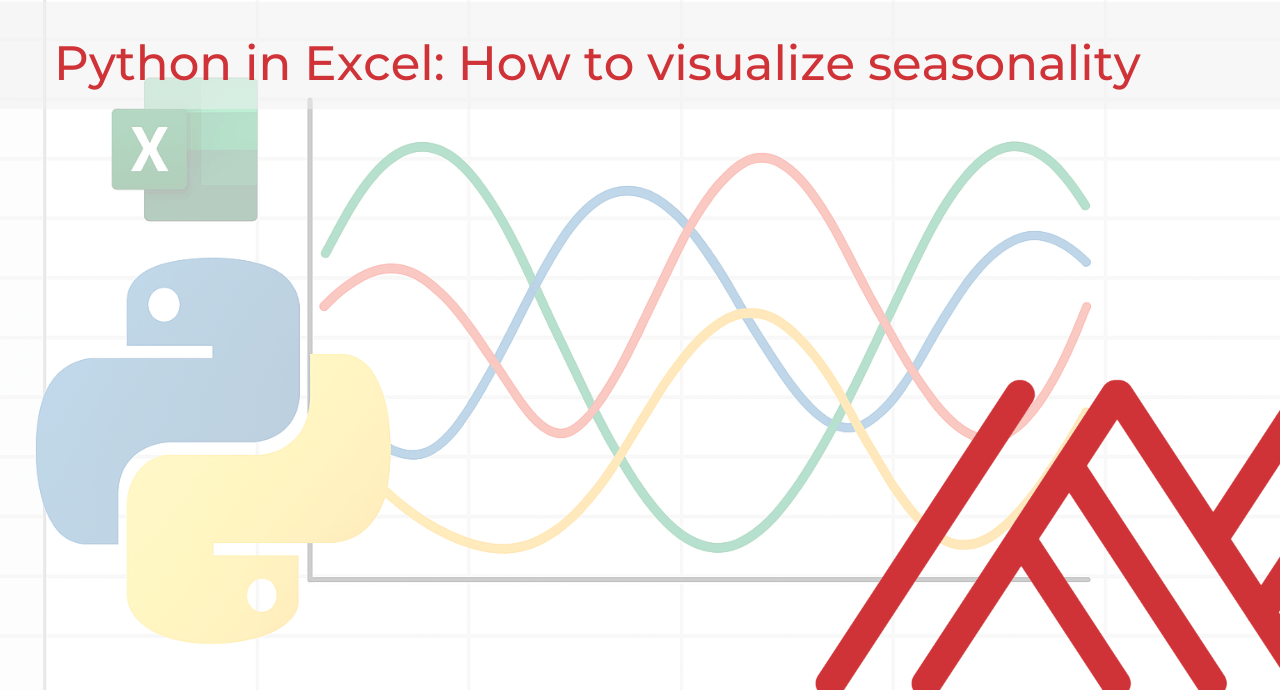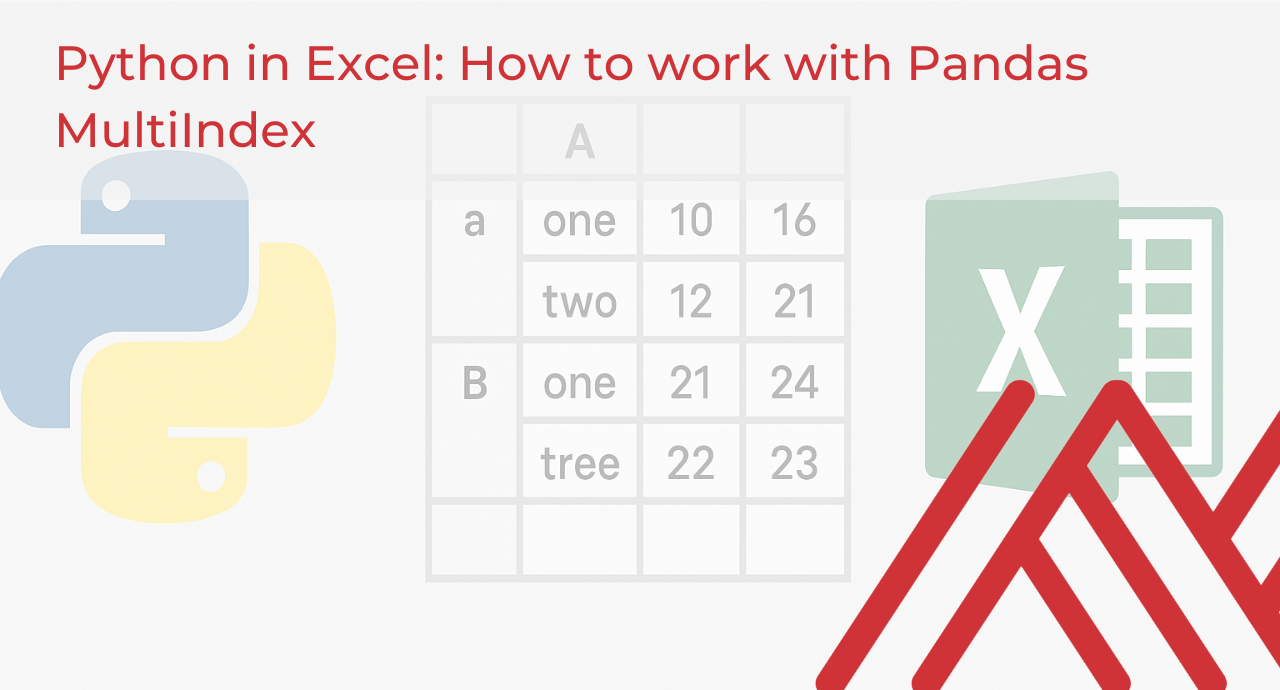K-means clustering is a machine learning technique that groups similar data points into meaningful clusters. For Excel users, it’s a simple but powerful way to uncover hidden patterns like customer …
Continue Reading about Copilot in Excel: How to do K-means clustering with Python →