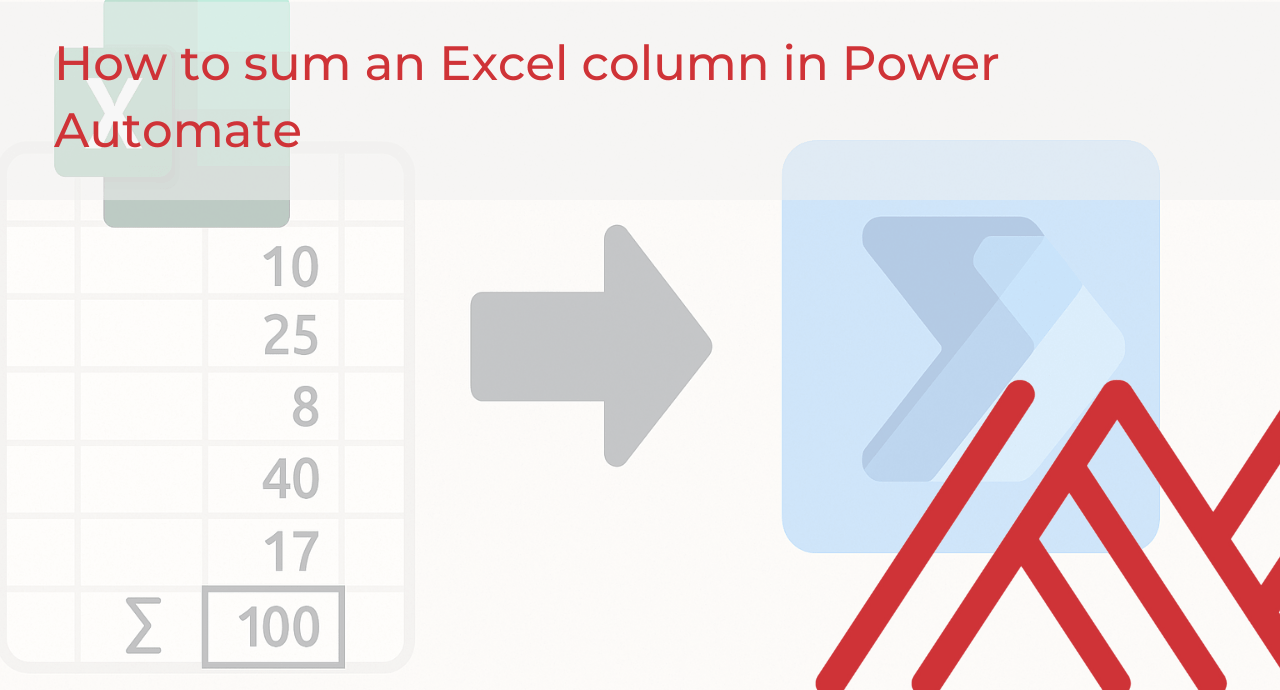As Microsoft's data ecosystem continues to evolve, Excel users are hearing more about Fabric, Power BI, and Dataverse. Many are wondering how all these elements fit together. Excel has long been a …
Continue Reading about How to understand Microsoft Fabric as an Excel user →