Have I mentioned I love PivotTables?
While the default PivotTable isn’t bad, here’s one quick tweak that makes it even better.
If you have a lot of data sharing an attribute, it can get difficult to read. It’s nice to have all the attributes of your data being a quick glance away.
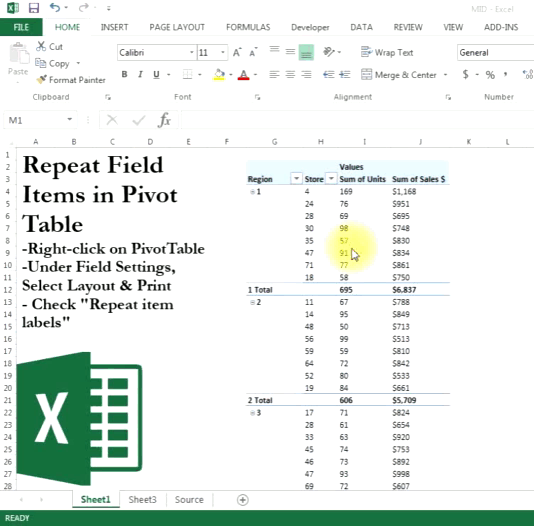
To repeat a label in a PivotTable, follow the above steps. Right click on your PivotTable. Under Field Settings, select Layout & Print. Then check “repeat item labels.”
Another little tweak, but seldom used and always awesome.
