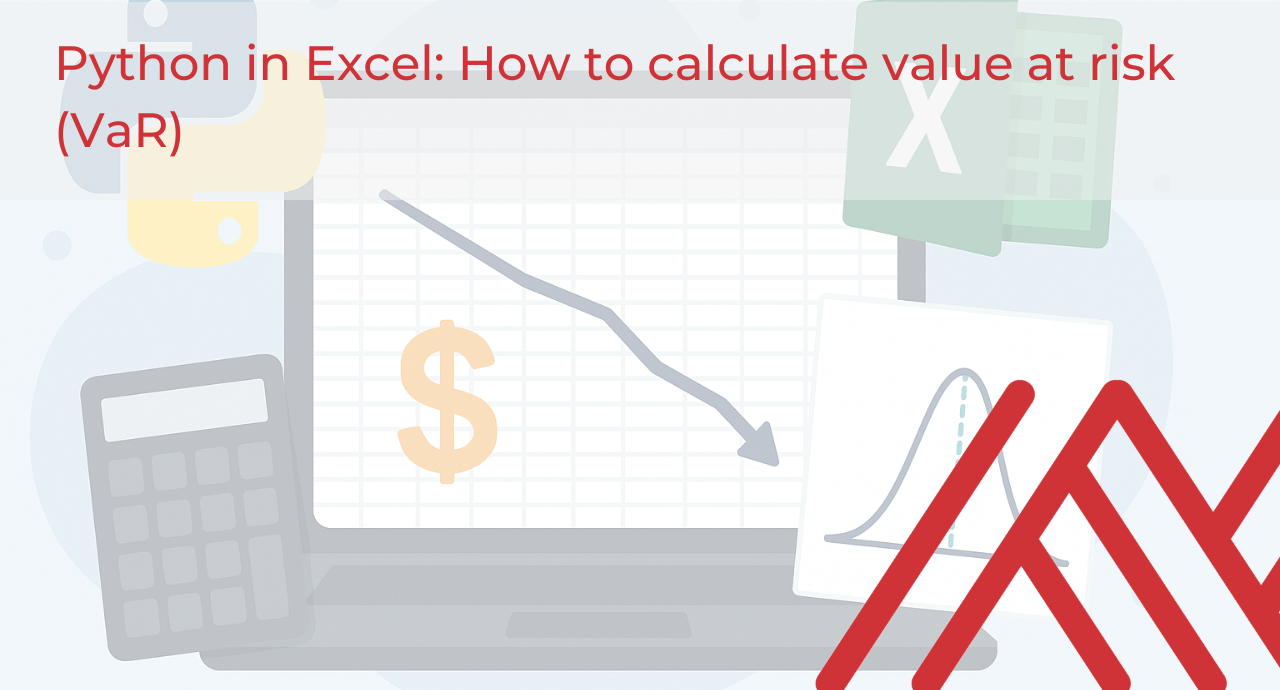Value at Risk (VaR) measures the potential loss of an asset or portfolio under normal market conditions, typically defined by a specific confidence level and time period. It’s essential for risk management, allowing analysts and portfolio managers to quantify and control potential losses.
Traditionally, calculating VaR in Excel has been cumbersome, involving complex techniques that are error-prone and difficult to scale. With Python now integrated into Excel, performing accurate and efficient VaR calculations is simpler than ever. Python brings powerful statistical and computational tools directly into Excel’s familiar interface, making sophisticated risk calculations accessible to all Excel users, even those new to coding.
In this post, you’ll learn exactly how Python in Excel simplifies VaR calculations. Follow along with the demonstration using the exercise file linked below.
This workbook includes all of the code you’ll need, shown step by step. First, let’s load and transform the data:
To start our VaR calculation, we’ll import our historical price data from Excel into a DataFrame. Next, we’ll calculate daily returns, since VaR measures the potential loss based on changes in value rather than absolute prices. By analyzing these daily returns, we can quantify the typical range of gains and losses, which forms the basis of our risk assessment. With this data prepared, we’re now ready to accurately estimate and visualize the Value at Risk.
Next, we set our confidence level to 95% and use NumPy function to find the daily return threshold that marks the worst 5% of outcomes— that is, our VaR. To clearly present the result, we use Python’s f-string formatting, which lets us embed calculations directly into a string, neatly displaying our VaR as a percentage.
Now, we extend our one-day VaR to a longer period: in this case, 10 days. Because risk tends to scale with time, we multiply our original one-day VaR by the square root of the holding period. This calculation gives us a practical estimate of our maximum expected loss over the longer timeframe. Again, we’re using an f-string to neatly format and display our 10-day VaR result clearly as a percentage.
Finally, we visualize the distribution of daily returns using a histogram to clearly see the frequency of different returns. We also add a vertical dashed red line at our 95% VaR threshold to highlight this critical risk boundary visually. This plot makes it easy to understand how frequently different returns occur, and where our VaR fits within this distribution, providing a clear visual understanding of potential risk exposure.
Here’s our resulting plot:

This histogram shows the distribution of daily returns for a particular asset or portfolio. The red dashed line represents the Value at Risk (VaR) at a 95% confidence level, positioned at -1.50%. This means there is a 5% chance of experiencing a daily loss exceeding 1.50%. In other words, on 95% of trading days, the losses are expected to be better (less severe) than this threshold. Visualizing VaR in this manner helps financial analysts quickly grasp the potential downside risk, highlighting how extreme losses, while infrequent, are still a vital consideration in risk management strategies.
Last but not least, let’s translate our VaR percentages into meaningful dollar amounts. By multiplying the VaR values by the total portfolio value, we calculate exactly how much money could potentially be lost within both one-day and 10-day periods at the 95% confidence level.
Setting this up in an Excel output, this summarizes the Value at Risk analysis in practical terms. With a portfolio valued at $100,000, the 95% one-day VaR indicates a potential loss of approximately $1,503.37 on a single day, meaning there’s only a 5% chance that daily losses would exceed this amount under typical market conditions.

Extending the timeframe, the 10-day VaR at the same confidence level shows a potential loss of approximately $4,754.08, highlighting how risk scales over longer holding periods. This output provides clear, dollar-specific insights, making it easier to communicate and manage the portfolio’s potential risk exposure.
In this post, you’ve learned how to calculate and visualize Value at Risk (VaR) using Python directly within Excel. By integrating Python’s statistical power into Excel’s familiar environment, you’ve simplified a previously complex task, making advanced financial risk analysis more accessible. Understanding VaR allows you to better quantify and manage potential losses, enhancing your decision-making in finance.
It’s important to recognize that this example is quite simplistic, and real-world scenarios often involve more sophisticated modeling. Additionally, VaR has faced criticism for contributing to inadequate risk assessments, particularly during financial crises, because it relies heavily on assumptions like normal market conditions and consistent volatility. Therefore, while VaR is a useful tool, always combine it with additional risk measures, scenario analyses, and stress tests for a more robust risk assessment.
If you have any questions about this approach or wish to explore Python in Excel further for financial analytics, feel free to leave a comment below.