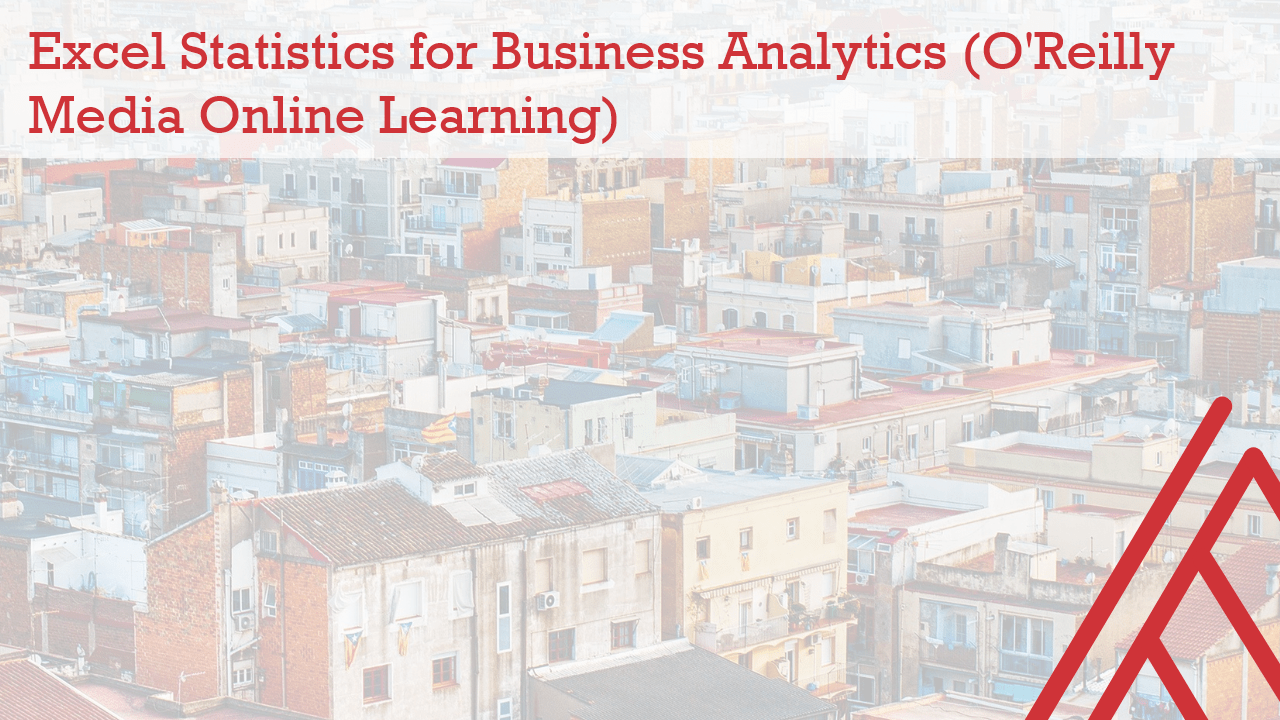I’m pleased to present a new O’Reilly Online Learning session on Excel Statistics for Business Analytics on Wednesday July 7th at 12p Eastern.
The session is free to attend for all subscribers to the fantastic O’Reilly Online Learning platform. Check your employer or university for an institutional account, or really, consider signing up — and not just for this session! You’ll get access to an untold number of similarly insightful workshops and a vast multimedia library.
Data analysis for all (and for impact)
We hear so much these days about “minimum viable products,” “rapid prototyping,” and so forth. As it turns out, data people have their own wireframing tool, too… Excel! The spreadsheet app is a great place to go lean and quick on a dataset. Sure, we may not feed Excel into machine learning production… but that doesn’t mean Excel doesn’t have a place in data analysis.
For beginners and experts alike, Excel is a place to see statistical analysis take place in real time (Remember, the first mass market spreadsheet offering was VisiCalc… a “visual calculator.). I am fond of saying that I don’t really understand a data concept until I’ve gone through it in Excel.
In this workshop, attendees will learn how to explore and confirm relationships in real-world datasets using Excel. Maybe you took some stats in school and hated it. Unlike those courses, the emphasis in our session will be on driving business impact. And who doesn’t like succeeding in business?
You can register and see the full event description here on the O’Reilly platform.
Schedule here:
Exploratory data analysis in Excel (50 minutes)
- Presentation: What is a variable, and how do you measure it?; different types of variables, both quantitative and qualitative; how they’re used in business analytics; looking at a variable with visualizations; using histograms and box plots to paint a picture of a variable’s distribution; listening to a variable with descriptive statistics; using measures of central tendency and dispersion to explore the data statistically
- Hands-on exercise: Identify and visualize variables in a real-world business dataset
- Q&A
Break (10 minutes)
Foundations of inferential statistics (60 minutes)
- Presentation: Intro to the Data Analysis ToolPak; loading and exploring the free Office plug-in for various statistical analyses; the central limit theorem—saved by the bell curve; demonstrating the central limit theorem’s role in providing valid inferences about a population, given a sample; What is a hypothesis, and how do you test it?; intro to hypothesis testing in statistical analysis; how to craft one; What is a t-test, and when do you use it?; the use case for an independent samples t-test; how to check for the necessary assumptions and preprocess the data
- Hands-on exercise: Inspect and prepare a dataset to test
- Q&A
Break (10 minutes)
T-tests for business impact (50 minutes)
- Presentation: Evaluating for substantive and statistical significance; analyzing the p-value and confidence interval to make informed and well-rounded business decisions; presenting the results for management buy-in; preparing recommendations and visualizations to present before a general business audience
- Hands-on exercises: Conduct a t-test using the Data Analysis ToolPak; visualize a t-test’s results
- Q&A
Excited? Me too! And so are lots of other people, so you should register now.
I hope to see you there — the more attendees I get, the more awesome programs I can provide.