
I don’t use Excel for everything these days, but I continue to use it for formatting tables.
Because, let’s be honest. Word is simply not up to the task when it comes to cleanly-formatted tables.
Generally tables in publications do not include gridlines – it’s pixel overload. So to remove my gridlines before saving the images into my publications, I hide gridlines in Excel.
Turns out, though, that I was doing it wrong…
Don’t be this guy (me)
I had been removing gridlines by filling the entire worksheet in white.
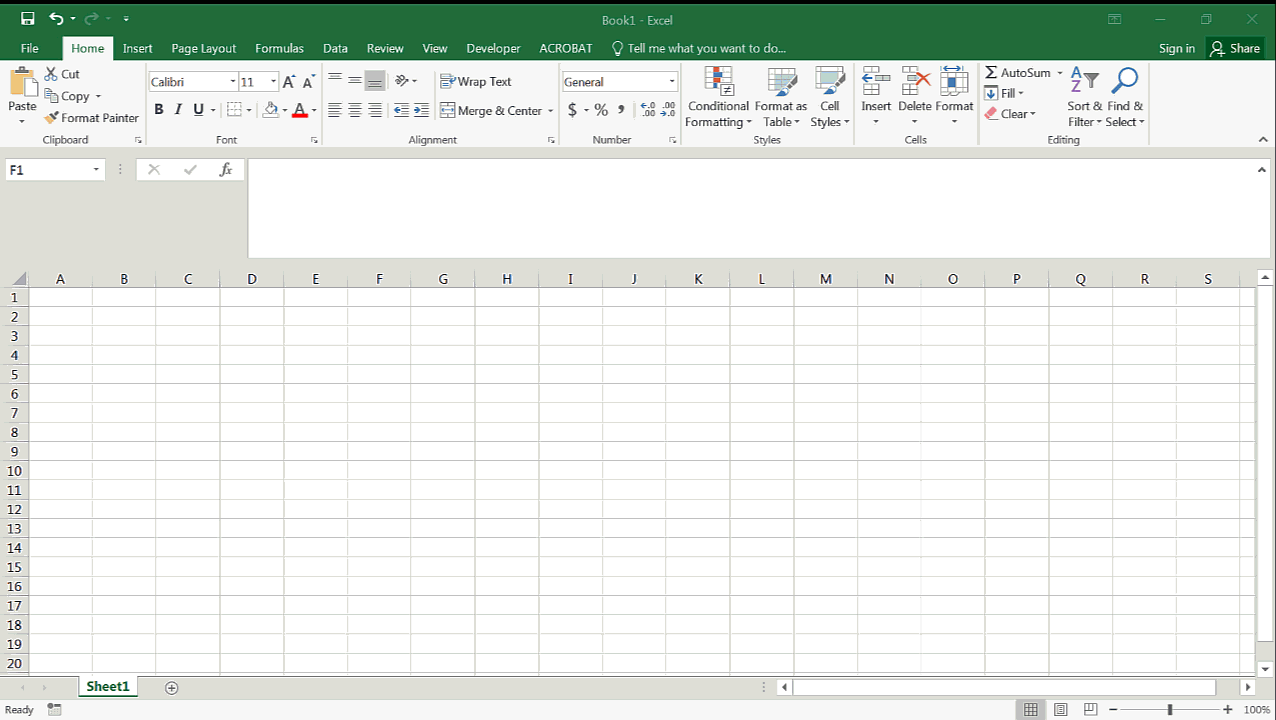
Try this instead
Recently I learned about going to the View tab and checking of the “Gridlines” selection. This requires fewer keystrokes and is more natural — if you can achieve the same result by adding a feature versus removing it, seems like Occam would be pleased if you removed.

